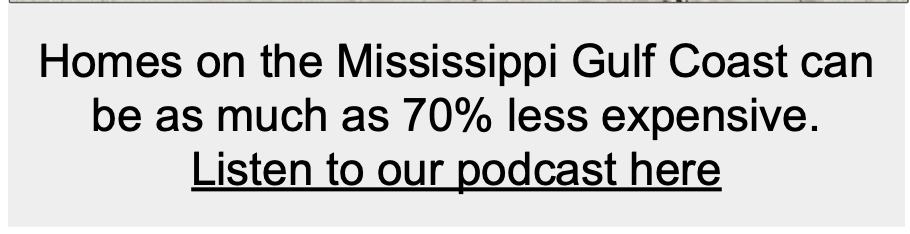Smart door locks are great for so many reasons. If you decide to swap your standard deadbolts for electronic door locks, you need to understand how they work and ways to prevent battery drains. There is nothing worse than trying to get into your house when the batteries in your electronic locks are dead. The best smart locks have issues with battery life which can be improved with some information about how to reduce battery drains and what to do when you have dead batteries.
I have had smart locks on my properties since the first lock was offered many years ago. The early locks were electronic, using alkaline batteries but were not “smart locks”. These push-button locks could not be connected to a phone or wifi however you can change the combination and add additional combinations.
The first group of smart locks required a module inserted into the lock to connect to a bridge, usually a module plugged into the wall which then connected to the internet. Most newer locks have eliminated the separate bridge device.
Bluetooth and WIFI connections
Mobile apps were introduced to control smart locks and the software has continued to improve over the years. The most recent locks do not require a separate electronic device outside of the lock to act as a bridge, they connect directly to your router. Your smartphone app will allow you to connect either through Bluetooth when you are near the lock or via the internet for remote access when you are not near the lock.
Smart locks vary in how they connect. Some connect to the internet and some connect to Bluetooth and others connect to both. If you want to connect via Bluetooth and wifi, you will be paying the highest price for your lock. I always tell my vacation home clients that they need to buy the model of lock that has both methods of connectivity. Why?
What happens if the router stops working or the wifi connection to the house fails? Using Bluetooth, your smart lock will work when you are close to the door. If you have set a PIN code, you can use the PIN code or Bluetooth to gain entry. You must have multiple options to gain entrance to your property.

Use only alkaline batteries
| Parameter | Duracell Ultra | Energizer Max | Kirkland Signature |
|---|---|---|---|
| mAh Rating | 2500mAh | 2500mAh | 2400mAh |
| Voltage (New) | 1.5V | 1.5V | 1.5V |
| Lifespan (High Drain)* | Up to 90 minutes | Up to 95 minutes | Up to 70 minutes |
| Lifespan (Low Drain)* | Up to 10 years | Up to 10 years | Up to 7 years |
| Leakage Resistance | Guaranteed leakproof | Guaranteed leakproof | Guaranteed leakproof |
| Special Features | Power Boost technology for high-drain devices | Long-lasting power in all devices | No special features |
| Price per Battery | $$ | $$ | $ |
| Availability | Widely available | Widely available | Costco stores only |
*Lifespan estimates based on manufacturer claims and independent testing. Actual results may vary depending on usage and environmental factors.
**Notes:**
- This table compares Duracell Ultra, Energizer Max, and Kirkland Signature, based on their readily available AA alkaline batteries. Other models and brands may offer different parameters.
- mAh rating indicates the battery’s capacity, but it’s not the sole factor determining lifespan.
- Leakage resistance claims are based on manufacturer testing. While rare, leaks can still happen under certain conditions.
- Prices are approximate and may vary depending on retailer and quantity purchased.

Best battery for smart lock battery life
Based on the table above, Duracell Optimum appears to be the best choice for an electronic deadbolt lock, considering the specific demands e.g. significant mechanical operation of locks and wifi contact:
Reasons:
- Highest Lifespan in High-Drain Devices: Deadbolt locks often activate motors and sensors, making them high-drain devices. Duracell Optimum boasts the longest lifespan (up to 90 minutes) among the three, meaning it will likely last longer on a single charge in your lock.
- Guaranteed Leakproof: Leaks, even if rare, can damage sensitive electronic components. Duracell’s guaranteed leakproof construction offers peace of mind for long-term use in your lock.
- Widely Available: Finding replacements won’t be a hassle, ensuring you can keep your lock powered without disruption.
While Energizer Max offers similar capacity and lifespan, its slightly lower performance in high-drain devices and less widespread availability make Duracell Optimum the more reliable choice for a crucial security device like a deadbolt lock.
Kirkland Signature, though tempting due to its lower price, falls short in both lifespan and high-drain performance compared to the other two. While it might be suitable for less demanding applications, it’s not the optimal choice for a deadbolt lock.
The Duracell Optimum is rated at the highest output of all alkaline batteries, the Energizer Max comes in a close second and most others are rated at lower power output. The difference may seem small but why take a chance? I recently paid $0.80 per battery for the Duracell Optimum. $3.21 for a full set. Not much considering the need to enter your house when you need to is important.

The locking mechanism encounters resistance
The lock mechanism must use more power to overcome resistance caused by poorly installed locks or warping wood. If you discover that your lock is lumbering and having difficulty locking, perform some maintenance on the door and frame. This is a very common reason for reduced smart lock battery life. Another problem with smart locks and battery life is direct sunlight.
I prefer locks with a blackout screen meaning that there are no exposed buttons that can be affected by too much sun. Direct sunlight will negatively affect locks by bleaching out their numbers and letters plus deteriorating rubber gaskets.
Some locks like the Yale Assure 2 have a glass screen and numbers light up when the screen is touched. You will need to stand between the sun and the lock to open the door but those lighted numbers at night are easier to see.
Temperature extremes are another issue with locks.
The optimal operating temperature range for alkaline AA batteries is generally between 15°C and 25°C (59°F to 77°F). However, they can still function within a wider temperature range, albeit with some caveats:
Moderate Temperature Decline (5°C to 15°C and 25°C to 35°C):
In this range, you might notice a slight decrease in battery capacity and runtime. The batteries may also take longer to reach peak performance, especially when cold. However, they are still generally usable for most applications.
Significant Temperature Decline (Below 5°C and Above 35°C):
Here, the decline becomes more pronounced. You’ll experience a noticeable drop in capacity and runtime. The batteries may struggle to function at all in extreme cold or heat.
Extreme Temperatures (Below -18°C and Above 55°C):
In these extreme zones, even alkaline AA batteries can suffer permanent damage. They might leak, corrode, or even explode. It’s best to avoid exposing them to such temperatures.
Additional Considerations:
- Individual batteries within a pack might exhibit slight variations in performance.
- High-performance alkaline batteries like Energizer Max or Duracell Optimum might have slightly wider operating ranges than standard alkalines.
- Storing batteries at room temperature will maximize their lifespan and performance. Avoid extreme cold or heat, even when not in use.
Recommendations:
- For optimal performance and longevity, use alkaline AA batteries within the recommended temperature range of 15°C to 25°C.
- If you need to use alkaline AA batteries in extreme temperatures, consider using high-performance brands and monitor their performance closely.
- Store batteries at room temperature when not in use to prolong their lifespan.
You can see from the information above that allowing direct sunlight to bake your batteries will help reduce their ability to operate at optimum efficiency. So what can be done about this if you have a smart lock exposed to high amounts of sunlight? Buy a cover for your lock see the section below for a recommendation.
How is your smart lock connected to the internet?
Another thing you can do to extend the life of your smart lock batteries and prevent that dead battery issue is to pay attention to how the smart lock is connected to the internet. The following indicates issues with Wi-FI signal strength can have an impact on how long your batteries will last.
Battery drain:
- Connection attempts: If your lock constantly tries to connect to Wi-Fi, even when not in use, it can use more battery. Look for settings to control this, like a “heartbeat” mode that connects only when needed.
- Signal strength: A weak Wi-Fi signal forces the lock to work harder to transmit data, draining the battery faster. Ensure a strong, stable connection near the lock.
- Lock model and features: Different models and firmware versions have varying Wi-Fi management strategies. Some locks are more battery-conscious than others.
Minimizing drain:
- Strong Wi-Fi: This reduces the power needed for the lock to connect and transmit. It’s about Wi-Fi connectivity.
- Limited checks: Resist the urge to check your lock status constantly. Remote actions also require data transfer, so use them mindfully.
- Battery quality: Invest in high-capacity, long-lasting batteries designed for smart home devices.
Remember:
- Even with frequent checks, modern Wi-Fi locks are designed to be efficient. Battery life depends on various factors, not just checking.
- Monitor battery levels and recharge proactively. Most locks offer low-battery alerts.

Clean your lock regularly
Electronic keyless locks should be cleaned regularly to extend battery life. The mechanism can corrode, and the glass or face can become dirty. Keep your lock clean to increase life expectancy. Keep a single set of fresh batteries nearby or even in your car. The best batteries have a 10-year shelf life as long as they are stored at room temperature.
While my vehicle does get hot in the summer, I keep batteries in a pocket just in case. If you have friends or children who use battery-powered items, they can use the remaining life in your old batteries. Not many electronic devices use the kinetic energy needed to throw a door bolt.
A key consideration when shopping for a smart lock is to understand your router. Most routers will output signals at 5ghz and 2.4ghz. The default is often only 5ghz. While many smart locks will use either speed, some will need 2.4ghz which is preferred by many smart devices. Locks, security cameras, and other devices may only perform with a 2.4 GHz signal.
Have your cable installer activate 5ghz and 2.4ghz on the router
Before your cable installer leaves, have that person set your router on both signals so your devices have a choice. One of the most popular smart locks is a Kwikset Halo which only works on 2.4ghz. When people try to install the lock and the router is only broadcasting on 5ghz, the lock will not connect. Generally, 2.4 GHz is considered better for smart lock performance than 5 GHz. Here’s why:
Advantages of 2.4 GHz for smart locks:
- Better range and penetration: 2.4 GHz signals have a longer range and can penetrate walls and other obstacles better than 5 GHz signals. This is crucial for smart locks, as they often need to be installed on doors away from the router.
- Less interference: The 2.4 GHz band is less crowded than the 5 GHz band, especially in densely populated areas. This reduces the risk of interference from other devices and ensures a more stable connection for the smart lock.
- Compatibility: 2.4 GHz is widely supported by all routers and smart home devices. This makes it easier to set up and use your smart lock, regardless of the specific router you have.
- Battery life: 2.4 GHz communication typically consumes less battery power than 5 GHz. This is particularly important for battery-powered smart locks, as it helps conserve battery life and extend the time between recharges.
In some cases where 5 GHz might be advantageous:
- Faster data transfer: 5 GHz offers significantly faster data transfer speeds than 2.4 GHz. This can be beneficial for smart locks with features like live video streaming or real-time notifications.
- Less congestion: If you have a lot of devices connected to your 2.4 GHz network, it can become congested and slow down performance. Using 5 GHz for the smart lock can help alleviate this congestion.
Ultimately, the best Wi-Fi frequency for your smart lock depends on your specific needs and environment. If you prioritize range, stability, and compatibility, 2.4 GHz is the better choice. However, if you need faster data transfer speeds or have a congested 2.4 GHz network, 5 GHz might be worth considering.
Here are some additional factors to consider:
- Distance from the router: If the smart lock is located very close to the router, 5 GHz might provide better performance.
- Number of connected devices: If many devices are connected to your network, using 2.4 GHz for the smart lock might be more efficient.
- Smart lock features: Some smart lock features, such as live video streaming, might require the faster speeds offered by 5 GHz.
It’s recommended to consult the manufacturer’s instructions for your specific smart lock model to determine the recommended Wi-Fi frequency. Additionally, you can try connecting the smart lock to both 2.4 GHz and 5 GHz networks and see which one provides better performance in your home.

Lock exposed to the sun and elements
Many smart locks are exposed to the hot sun part of the day or even rain. I recommend that you purchase a lock cover in these situations. A poly lock cover will help to prevent UV rays from damaging the face of the lock and the lock cover can help prevent moisture from impacting the mechanism of the lock.
Try this one that I found on Etsy. They make different sizes that can fit many of the top locks. Just lift the cover and enter the code. This cover will help to protect your lock and extend battery life by reducing some of the heat that bakes the batteries in the hot sun.
Smart Locks, which one is for you?
There are several keyless entry systems to choose from. These are some of the most popular top smart locks:
| Feature | Schlage Encode | August Smart Lock Pro | Kwikset Halo | Yale Assure 2 |
|---|---|---|---|---|
| Connectivity | Wi-Fi, Bluetooth | Wi-Fi, Bluetooth | Bluetooth, Z-Wave | Wi-Fi, Bluetooth, Z-Wave |
| Lock type | Deadbolt | Deadbolt | Deadbolt | Deadbolt |
| Keyless entry | Yes | Yes | Yes | Yes |
| Unlock methods | Keypad, smartphone, voice assistant | Keypad, smartphone, voice assistant | Keypad, smartphone, voice assistant | Keypad, smartphone, voice assistant, fingerprint sensor (optional) |
| Locking features | Auto-lock, one-touch locking, tamper detection | Auto-lock, one-touch locking, tamper detection | Auto-lock, one-touch locking, tamper detection | Auto-lock, one-touch locking, tamper detection, remote locking and unlocking |
| Keypad | Optional | Optional | Integrated | Optional |
| Fingerprint sensor | Optional | No | No | Optional |
| Voice assistant compatibility | Amazon Alexa, Google Assistant | Amazon Alexa, Google Assistant | Amazon Alexa, Google Assistant | Amazon Alexa, Google Assistant, HomeKit |
| Finish options | Black, satin nickel, bronze | Silver, bronze | Matte black, satin nickel, venetian bronze | Black, oil rubbed bronze, black suede, satin nickel |
| Price | $249-$329 | $199-$299 | $199-$299 | $229-$337 |
| Pros | Reliable, durable, secure, easy to install | Sleek design, easy to install, good app | Stylish, affordable, Z-Wave compatibility | Keyless entry, fingerprint sensor option, Z-Wave compatibility |
| Cons | Expensive, bulky design | Can be glitchy, no fingerprint sensor | Limited features, no fingerprint sensor | Can be bulky, fingerprint sensor performance can be inconsistent |
You can buy a keyless door lock from hardware stores, locksmiths, Amazon, Best Buy, and more. Before you decide which lock you want, consider that a lock with a key provides some measure of protection against low battery-level issues. For example, I like the Yale Assure 2. There are various models but I like the lock with the key.

That warranty
Buy a lock with a longer warranty against both mechanical and electrical issues. I have sent back several locks to the manufacturer when issues came up that I could not resolve including extremely low battery life. One of the locks was a Yale Assure 2, which had a mechanical problem. This was the only one that I have found with this issue and the manufacturer sent a replacement lock immediately. The lock was less than one year old.
I replaced the old lock with the new one and dropped it off at UPS. No charge. Also, if you use some credit cards to purchase your lock, they will double the warranty provided by the manufacturer. In this case, the 3-year electronic parts warranty would go to 6 years.
Fingerprint sensors are nice but not necessary for rental properties
Some of the locks use voice commands to guide you through the setup and adding user codes. Some locks come with a fingerprint sensor. The Yale Assure II comes with a device that connects to your smartphone and tells the lock to open when you arrive and lock it when you leave.
Almost all locks have a low battery indicator which is great if you are nearby when the indicator starts registering 50%. I recently installed new batteries and the starting percent of charge was 95%. What happened to 100%?
I also like the fade-away touchscreen instead of the exposed buttons. The UV-protected screen on the Yale Assure 2 is off when not being used and lights up when using it.
Vacation rental owners/managers
Be sure to select a lock with a key. Select the batteries we suggest below and retain extras in the property. Sometimes when guests arrive the lock will open but it becomes sluggish. Ask the guest to swap out the batteries. Buy the lock box and install it near the door.
Have a “do not duplicate” key made at a key store and place that key inside of your lock box. Some lock boxes are large enough to hold four spare AA batteries, a good place to keep a set so that the person opening the door with the key can swap the batteries.
Consider if the lock will be exposed to the sun, if so buy a cover and/or buy a lock with no exposed keys.

CONCLUSION:
Important things you can do to extend the battery life on your smart lock:
- Buy the most powerful alkaline batteries. Alkaline batteries have a higher energy density than other types of batteries, such as carbon-zinc or rechargeable batteries. This means that they can store more energy and last longer in your smart lock.
- Replace batteries at 50% or more life remaining. Don’t wait until your batteries are completely dead to replace them. Replacing them when they are still at 50% or more life remaining will help to extend their overall lifespan.
- Make sure that the wifi connection is on a 2.4 GHz signal. Smart locks use a lot of power to maintain a connection to your Wi-Fi network. If you can, switch your Wi-Fi network to a 2.4GHz signal. This will help to improve the range of your Wi-Fi network and reduce the amount of power that your smart lock needs to use to maintain a connection.
- Add a wifi extender to increase the signal near the door lock. If you live in a large house or have a weak Wi-Fi signal, you may want to consider adding a Wi-Fi extender. This will help to boost the Wi-Fi signal in the area near your smart lock, which can help to extend its battery life.
- Make sure the door closes and latches without resistance. If your door is difficult to close or latch, it can put extra strain on the motor in your smart lock, which can shorten its battery life. Make sure that your door is properly aligned and that the hinges are not loose. You may also want to lubricate the latch mechanism.
- Buy a smart lock that has a reputation for longer battery life. Not all smart locks are created equal. Some smart locks have a reputation for longer battery life than others. When you are shopping for a smart lock, be sure to read reviews and compare the battery life of different models.
- Install a cover over your lock if it is exposed to sunlight and weather. If your smart lock is exposed to sunlight and weather, it can be damaged by the elements. This can shorten its battery life. You can protect your smart lock by installing a cover over it.
- Reduce notifications that are not necessary. Many smart locks can send you notifications when they are locked or unlocked. If you don’t need these notifications, you can turn them off in the settings of your smart lock app. This will help to conserve battery power.
Additional tips:
- Check with the manufacturer for the type of batteries they require if you want to maintain the warranty.
- Always use alkaline batteries, never rechargeable or lithium (unless recommended by the manufacturer specifically). Rechargeable batteries are not designed for smart locks and can damage the device. Lithium batteries are not compatible with all smart locks.
- Clean the lock screen and buttons regularly. Dirt and debris can build up on the lock screen and buttons, which can make it difficult for the lock to sense your touch. This can cause the lock to lock or unlock multiple times, which can shorten the battery life.
- Replace batteries when exposed to prolonged temperatures near or below freezing or above 80 degrees for extended periods. Extreme temperatures can damage batteries and shorten their lifespan.
Register to be notified of new articles
If you like this article, come back for more. Register on the home page to be notified when a new article is written. Please leave comments. Thank you for visiting RetireCoast.com
RESOURCES
Most Popular Smart Door Lock Manufacturers and Websites
| Manufacturer | Website |
|---|---|
| Nest x Yale | https://support.google.com/googlenest/answer/9251009?hl=en |
| Schlage | https://www.schlage.com/en/home.html |
| Kwikset | https://www.kwikset.com/smart-locks |
| August | https://august.com/ |
| Yale | https://www.yalehome.com/us/en |
| Samsung | https://www.samsung.com/us/smartthings/do-the-smartthings/ |
| Honeywell | https://www.honeywellhome.com/us/en/support/ |
| Lockly | https://lockly.com/ |
| Nuki | https://www.youtube.com/watch?v=GAKqB9ksLT8 |
| Danalock | https://danalock.com/products/danalock-v3-smart-lock |
Most Popular, there are others