Last updated on December 4th, 2025 at 04:46 am
Setting a budget for relocation or retirement planning can be a difficult exercise. It is nearly impossible to budget for every item since you may not be aware of some things that could be an expense in the future such as extra health care costs. Use our budget tool to help plan your golden years.
The first thing is to Consider your retirement lifestyle. Will you own home live in a senior living community or simply rent an apartment? You may want a smaller home. Is public transportation available when you can no longer drive?
Or will you look at your retirement life expectancy and have basically two or three periods? First retirement when you are active, less active later years when you may not be able to drive, and then live in a senior facility or family home. Housing costs will vary depending on your stage of retirement.
This budget process is a snapshot in time. It is not scaled for payments on credit debt or increases in annual income over time. You should create various scenarios and save them or use the sheet to model these scenarios e.g. change your Social Security income to consider CPI increases and reduce your credit card debt or show a vehicle is paid off.
Retire Coasts Relocation Budget Spreadsheet contains several sections where you can enter budget data. You can obtain a copy of this budget tool by clicking on the large button at the bottom of this article. The tool is FREE.
Concept of budgeting for retirement
The day you create your budget and make final adjustments is not the last you will see of it. This tool will be with you for some time. I have used the tool for my planning purposes and it helped me decide to relocate from California to my new state the Mississippi Gulf Coast.
Several friends and family used the tool to make critical decisions. One result was that several people that I know related to the Mississippi Gulf Coast almost exclusively based on the numbers contained in the budget. Of course, there were other good reasons to relocate to the Coast as well but the numbers were the most important. The key was no state income tax on retirement funds in Mississippi.

Most people do not understand that they will not be able to retire in the high-cost areas where they currently reside. The retirement relocation budget tool exposes some ugly truths. The good thing is that you can use the budget tool to create different scenarios to and plan your retirement years in the best places.
The first time I used it, my blood pressure shot up
The first time I used it, my blood pressure shot up. After weeks of discussion with my wife and family, we made some changes and everything fell into line.

I believe from conversations with lots of people that most do not have a clue how they will live in retirement. I am speaking of people who have not yet retired, most often these individuals are in their 50s. It seems that you must have a bit of gray hair before the thought of retirement or relocation becomes real. All of this talk about Social Security benefits being reduced is creating additional discussion about retirement income.
Remember, numbers don’t lie. When you look at your situation after entering all income and expenses, you will probably find it’s time to cut back on expenses. As we mentioned, the budget is static, a snapshot that does not calculate inflation.
Be conservative with your numbers. Sometimes the sheet will indicate you may need to supplement household income with a part-time job for a few years.
Home Related Expenses
Costs that can be attached to your home or rental unit. Everything is every month since most people are paid on a monthly or more frequent basis. Start by entering everything you already know about your existing home expenses. Remember the P&I for your mortgage does not include property taxes or homeowners insurance there are separate lines for those items.
If you have an annual cost for homeowners insurance, for example, divide it by 12 so you can compare apples to apples. Enter items without named cells into the home maintenance section and make a note.
Do the same with the new home if you have the information. If you are unsure of items such as electricity, ask a real estate agent or call the local utility and give them information from your existing bill e.g. the number of kilowatt-hours used.
Monthly Obligations
Enter your payments for vehicles, credit cards, student loans, and any other monthly obligations. Do the same for a new location. Often this section will have the same entries for the existing home as the new home since they are not directly related to geography.
You will find that the cost of auto insurance will vary, and storage for your boat will vary as well. Perhaps you are paying to store your boat now and at the new house, you can park the boat in the yard. If you are many years out from your estimated retirement age, use the two-location scenario as a fallback plan even though at this point you may not be considering it.
You should make notes on the spreadsheet as to the source of the debt e.g. student loans of $50k to be paid off at X date. If you go back to this in six months you will understand why you entered what you did.
You can gain more insight into relocating in retirement by reading our article on relocation, click here.
Our blog articles can help
Our blog is loaded with articles about relocation retirement budget topics. Please feel free to search by topic to find articles that may impact your decision about retiring and where. Creating a retirement relocation budget will take some time and serious effort. The results will pay off and may pay off very big.
Before you even consider creating your retirement relocation budget, you will need to gather lots of data. Time to start that process. Collect copies of any expenses that will be ongoing after retirement. Consider which of those costs you will continue to have after you leave your full-time job. Our planning tool is only as good as the data you insert.
This budget spreadsheet tool was created for a variety of purposes including deciding where to live. That is why we call it our retirement relation budget. Use it if you plan to retire in place or if you plan to relocate. By the way, you should purchase your new property before you retire. To read this article about this important topic, click here
Living Expenses
The living expenses section is extensive but we may have missed something. Select a category such as “other” put your item in there and make a note. As with the other sections, enter in the other columns the amounts you would spend if you were to relocate. Essential expenses should be included if you know what they will be, if not estimate. Don’t leave out maintenance costs for your primary home if you own it. Replacing the AC or roof for example.
Investment Income
Income from retirement funds but not pensions is to be entered here as most retirement funds are taxable at the federal level. Some are not so you will have to make adjustments if you have non-federally taxable income from retirement funds. Enter the value of the funds today in the present value section.

Enter the interest rate that you believe the fund will earn. This information can be obtained from your statements. Use fractions to enter percentages such as .06 for six percent.
The math will do the rest for you indicating what your monthly income will be. You need to copy the total monthly income and paste it into the cell for taxable investment income and do the same for what you believe the income will be in a new location. Create your investment strategy before you start using the budget tool. Consider capital gains and income in later years. Be sure to get all income sources.
Other Income
Enter your Social Security income net of Medicare deductions, this is what is left after they take out your Part B coverage. Medical costs are entered in the Living Expenses section. Enter any taxable pension amount along with a non-taxable pension (other than Social Security). If you are still working, enter your income/wages. Enter all sources of income. Additional income can be from health insurance or an annuity.
Go to the Fed Tax Table (last tax rate change) and find your tax rate based on what you think you will pay after all of your deductions. This is the effective tax rate. You may be in the 22% rate to start but after all deductions, you are in the 12% effective tax rate. Enter this rate. Do the same for your state tax rate.
The best way to determine your actual Federal Tax is to use the IRS calculator (this only works if you have W2 income from employment). It is fairly accurate. The yellow line “Net Income After Tax” is an estimate of your spendable income.
Summary of all expenses
This is the final calculation. Each section is summarized and the total is deducted from the available income above and you will see if you are earning enough to cover your budgeted expenses. If the “net after expenses line is negative, you will need to reduce your expenses until there are zeros on that line.
If the “net after expenses” line is positive, congratulations. You can either save the difference by increasing your deposits to savings or adding to an expense or simply leave it there as a slush fund.
Helpful tabs
Use the obligation sheet, where you can enter details about where credit card debt originates for example. The mortgage calculator will help determine the amount of a new mortgage. The Federal Tax table from the IRS website will give you an idea of the effective tax rate at various income levels. The rates will change over the years so check with the IRS for the current table. Planning tools can be used to lower taxes. Check our articles about your 401(k) and retirement plans. Don’t forget to check your state taxes, if they have income taxes they will have a tax table.
Please read our two most popular articles which are similar to this one: “Why You Need to Retire on the Mississippi Gulf Coast” and “Why I Decided to Retire in Ocean Springs, Mississippi”. There are many more articles about this topic on this site. Please visit Logan-Anderson, Gulf Coastal Realtors if you are interested in looking at homes to buy on the Mississippi Gulf Coast.
Please comment below if you believe this was helpful and any other suggestions that can help improve it. Don’t forget to sign up to receive more of our blog articles above on the right side of this page. Just enter your email address. Thank you for visiting.
FREE BUDGET TOOL SAVE A COPY comment below if you believe this was helpful and any other suggestions that can help improve it. Don’t forget to sign up to receive more of our blog articles above on the right side of this page. Just enter your email address. Thank you for visiting.
INSTRUCTIONS: You must save a copy of this on your computer in order to enter data and save your work. Open the file. Click on “file” then “copy”. In a few seconds, you will be working on the copy. When finished go to File-save as-name it and save where you want.
Discover more from RetireCoast.com
Subscribe to get the latest posts sent to your email.

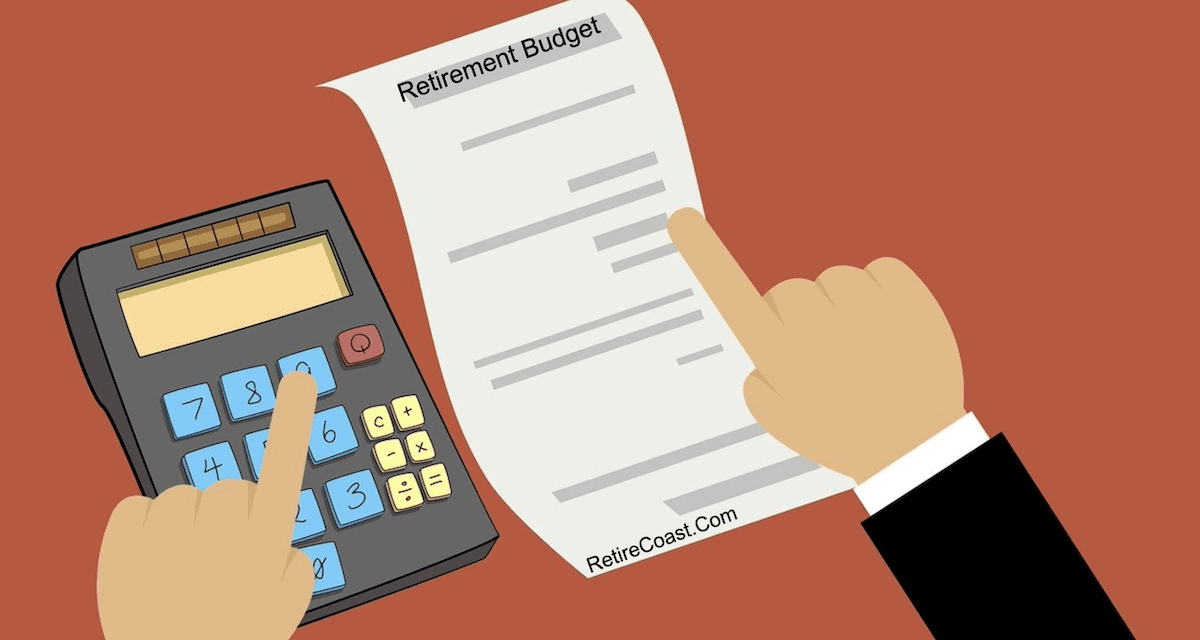

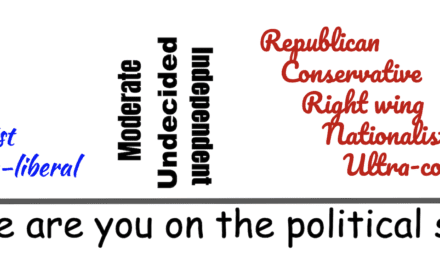
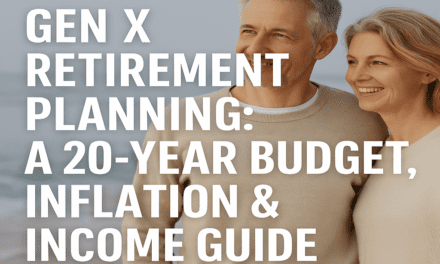



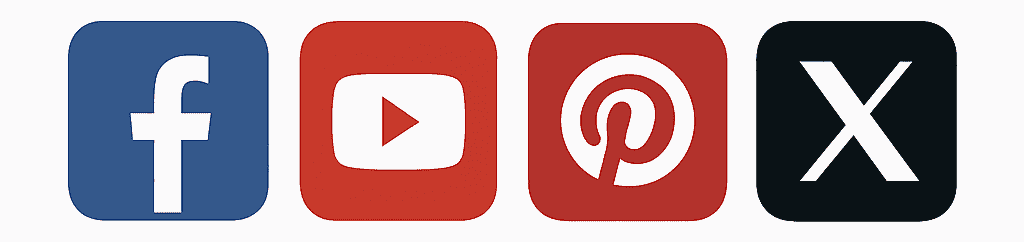
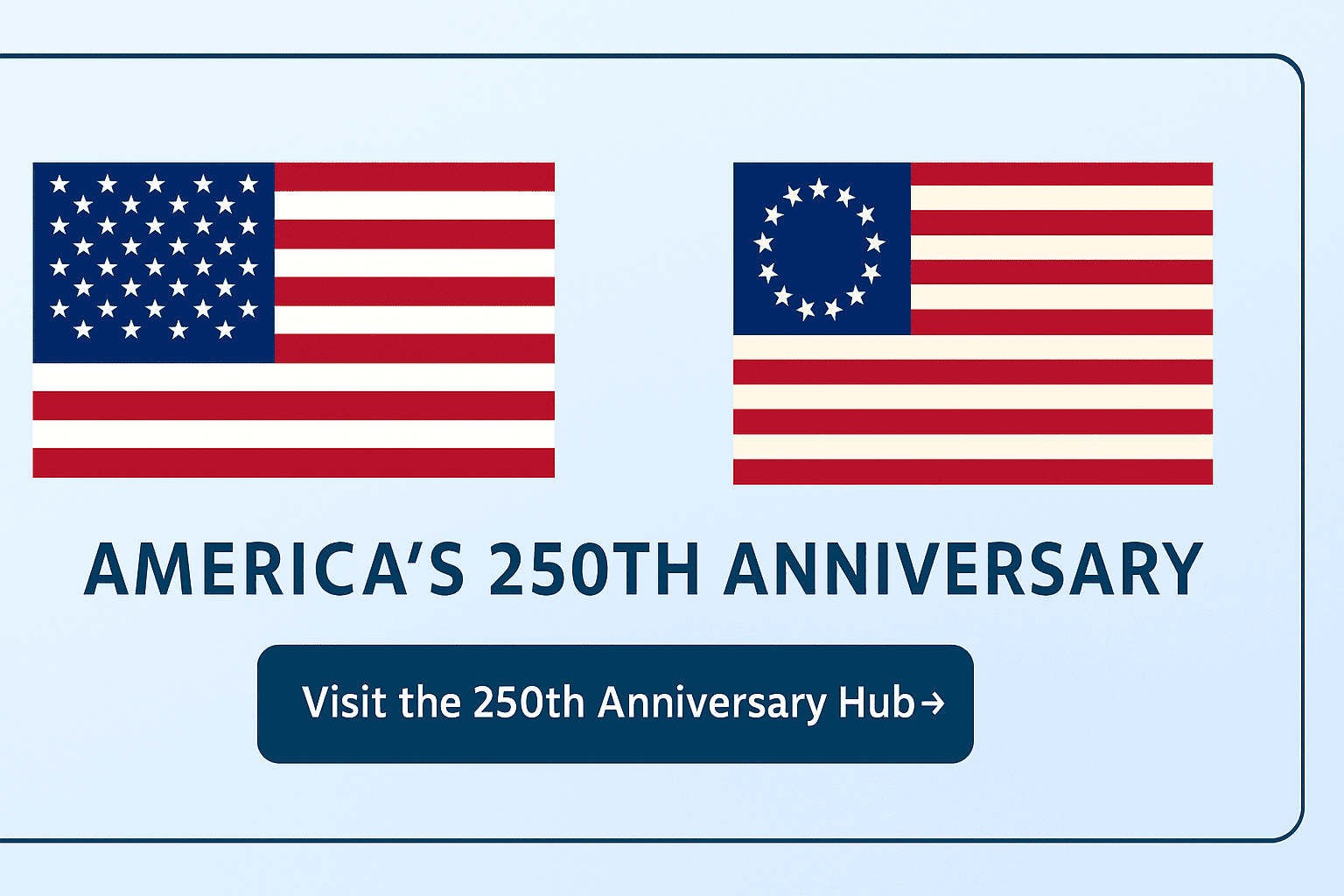
Thank you for your kind comments.