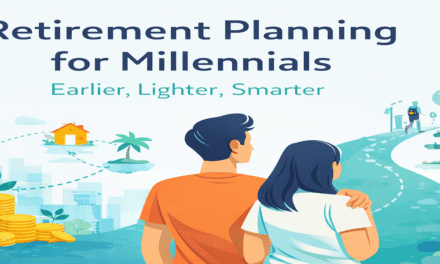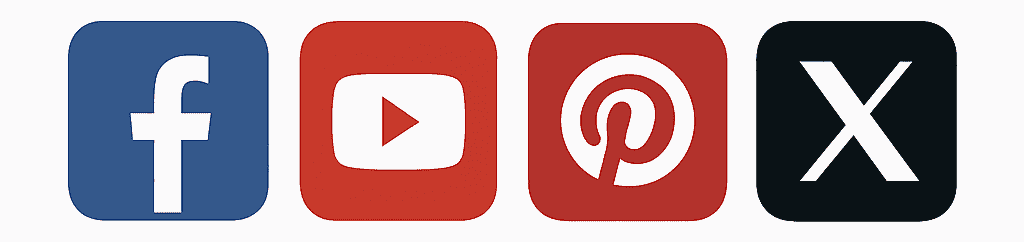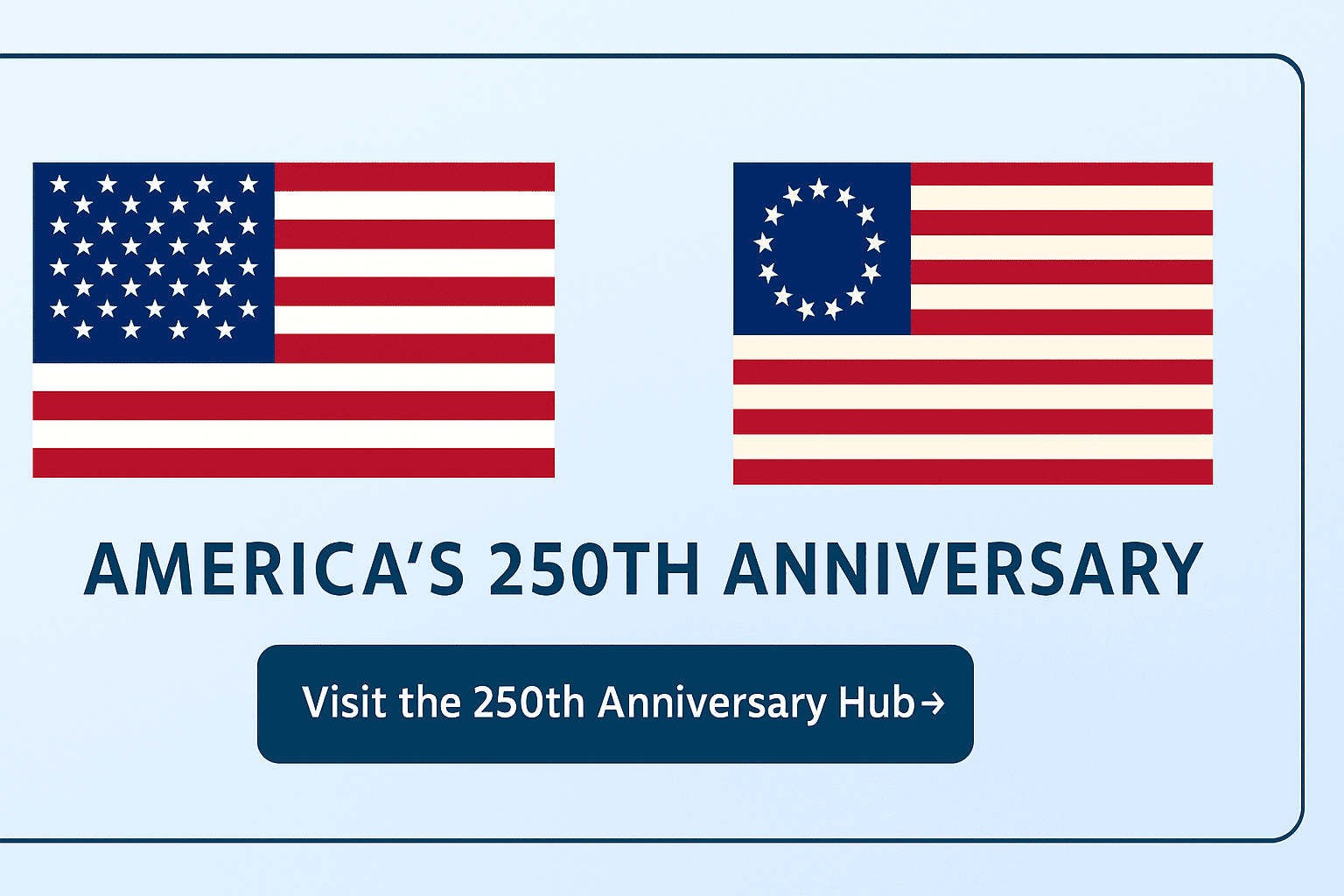Last updated on September 27th, 2025 at 03:13 am
Smart Home Tech for Seniors encompasses a wide array of smart devices designed to simplify daily life. For seniors, these technologies offer not only convenience but also enhanced safety, independence, and peace of mind. Home automation is a rapidly growing sector of technology that includes devices ranging from smart light bulbs to advanced medical monitoring tools, making it easy to feel overwhelmed when deciding where to start.
This guide will break down home automation into manageable sections, helping you determine which technologies align with your needs or those of your loved ones. Keep in mind that innovation in this space is constant—new products are being introduced even as you read this.
Understanding Home Automation Basics
Almost any device powered by electricity or batteries can now be automated. While many products are genuinely transformative, others are simply modernized versions of existing technology with fancier interfaces. The good news? Most of these devices operate wirelessly, eliminating the need to run unsightly cables throughout your home.
Why Seniors Benefit from Home Automation
As we age, safety and security become top priorities. Whether living alone or with another senior, having a plan for unexpected events is essential. Home automation addresses these concerns by:
- Enhancing Security: Smart alarms, locks, and cameras provide real-time updates and remote access.
- Improving Comfort: Devices like smart thermostats and lighting systems ensure a comfortable environment with minimal manual effort.
- Ensuring Health Monitoring: Medical devices can track health metrics and send alerts to caregivers or doctors.
Family members also gain peace of mind knowing they can monitor their loved one’s well-being remotely. In emergencies, automated systems can notify the appropriate individuals or authorities, ensuring timely intervention.
Getting Started: The Home Connection Hub
The first step in building a smart home is choosing a home connection hub. A hub serves as the central control system, allowing you to manage all connected devices from a smartphone, tablet, or computer. This is where smart tech and home automation meet.
Popular hubs include:
- SmartThings by Samsung
- Apple HomeKit
- Amazon Alexa
- Google Home
For example, if you purchase a smart light bulb compatible with SmartThings, you can use a mobile app to control its brightness, set schedules, and even automate its operation based on time or activity. Once your hub is set up, you’re ready to explore the major categories of smart devices.
Key Categories of Smart Home Devices
1. Home Security Systems
Traditional home security relied on wired systems with central monitoring centers. Today’s wireless systems offer more flexibility, often allowing DIY installation and remote monitoring through mobile apps.
Key Features:
- Wireless sensors for doors, windows, and motion detection
- Remote access via mobile devices
- Optional live monitoring services without long-term contracts
Pro Tip: Motion sensors can replace individual window sensors, lowering hardware costs while maintaining coverage.
2. Smart Cameras
Cameras enhance home security by providing real-time monitoring and recording.
Popular Options:
- Doorbell Cameras: Capture activity at your doorstep and enable two-way communication.
- Exterior Cameras: Provide 360-degree views and motion-activated lighting.
- Interior Cameras: Allow remote check-ins on family members or pets.
Most systems save footage to the cloud, providing easy access for sharing or reviewing.
3. Communication Devices
Hard-wired phones are becoming obsolete, but modern alternatives offer better functionality and security.
Options Include:
- Ooma: Internet-based landline alternatives offering affordable 911 access.
- Amazon Echo Show: Voice-activated video calls with a user-friendly interface.
- Voice Assistants (Alexa, Google Assistant, Siri): Enable hands-free communication, reminders, and device control.
4. Smart Door Locks
No more fumbling with keys while carrying groceries! Smart locks offer convenience and security with remote control via smartphone apps.
Features Include:
- Remote locking/unlocking
- Temporary access codes for visitors
- Activity logs for entry tracking
For seniors, smart locks can be a lifesaver in emergencies, allowing family members or caregivers to unlock the door remotely. Be sure to check the condition of door locks. Buy the best batteries
5. Smart Lighting
Smart light bulbs and switches are easy to install and can be controlled through your hub.
Benefits:
- Schedule lights to turn on/off automatically
- Control lights remotely via smartphone
- Use voice commands for hands-free operation
Some bulbs even offer color-changing features, perfect for creating ambiance or signaling alerts.
6. Smart Thermostats
Control your home’s heating and cooling remotely and save on energy bills.
Key Features:
- Remote temperature adjustment via smartphone
- Integration with weather services for smart scheduling
- Voice control via smart assistants
7. Smart Irrigation Systems
Automated irrigation systems ensure your lawn stays hydrated without wasting water.
Features Include:
- Weather-based watering schedules
- Remote control via mobile apps
- Zone-specific customization
8. Medical Monitoring Devices
See our section below on this topic.
Other Noteworthy Devices
- Smart vents and valves
- Smoke detectors and carbon monoxide alarms
- Automated shades and blinds
- Smart refrigerators and microwaves
- Panic buttons for emergencies
How to Get Started with Home Automation
- Make a List of Priorities: Identify the categories most relevant to your needs (e.g., security, lighting, medical monitoring).
- Choose a Hub: Select a system like SmartThings, Apple HomeKit, or Google Home.
- Research Compatible Devices: Check manufacturer websites to ensure compatibility with your hub.
- Look for Rebates: Utility companies often offer rebates on smart thermostats and irrigation systems.
- DIY or Professional Installation: Many devices are user-friendly, but professional installation is an option for more complex systems.
- Stay Updated: Technology evolves rapidly—periodically review your setup for upgrades.
Why Medical Monitoring Devices Are Essential for Seniors
1. Early Detection of Health Issues
Smart medical devices can continuously track vital signs such as heart rate, blood pressure, glucose levels, and oxygen saturation. By identifying irregularities early, these devices allow family members and healthcare professionals to intervene before a minor issue escalates into a medical emergency.
Example:
- A smart blood pressure cuff can send alerts if readings exceed safe levels, prompting a family member or caregiver to take immediate action.
2. Real-Time Remote Monitoring
Family members often live far from their senior parents or grandparents, making daily check-ins challenging. Medical monitoring devices bridge this gap by transmitting real-time health data to mobile apps or dashboards accessible from anywhere.
Example:
- A connected heart rate monitor can send live data to a smartphone app, allowing an adult child to see if their parent’s heart rate is stable.
3. Emergency Alerts and Notifications
Many medical monitoring devices are equipped with emergency alert systems. If a device detects an unusual reading (e.g., dangerously low blood sugar) or a fall, it can automatically send alerts to designated contacts or even emergency services.
Example:
- A fall-detection wearable can notify family members or 911 when a fall is detected, even if the senior cannot reach a phone.
4. Promotes Independence and Reduces Hospital Visits
With consistent monitoring, seniors can manage chronic conditions from home without frequent hospital visits. This reduces healthcare costs and helps seniors maintain their independence.
Example:
- A smart glucose monitor enables seniors with diabetes to monitor their blood sugar levels without needing frequent doctor visits.
5. Peace of Mind for Families
The psychological benefit of knowing that a senior loved one is being monitored cannot be overstated. Family members can check a health dashboard on their phone anytime, reducing anxiety about their loved one’s well-being.
Example:
- A smart health dashboard shows daily vitals, medication schedules, and recent alerts in one place, making it easier to track a parent’s health.

📊 Key Medical Monitoring Devices for Seniors
1. Smart Blood Pressure Monitors
- Track blood pressure and heart rate in real time.
- Share data with family members and healthcare providers.
- Provide alerts for abnormal readings.
Why It Matters: Early detection of hypertension can prevent strokes, heart attacks, and other complications.
2. Smart Thermometers
- Measure temperature quickly and accurately.
- Send results directly to a smartphone app.
- Maintain a health history log for review.
Why It Matters: Continuous monitoring helps identify fever patterns, which may indicate infections or other health issues.
3. Wearable Fall Detection Devices
- Detect sudden falls or inactivity.
- Automatically alert family members or emergency services.
- Often include a panic button for immediate assistance.
Why It Matters: Falls are one of the leading causes of injury among seniors. Immediate help can prevent serious consequences.
4. Smart Glucose Monitors
- Monitor blood sugar levels in real time.
- Alert seniors and caregivers about abnormal readings.
- Store historical data for trend analysis.
I have tried the Libre 3 device that attaches to your arm and uses a smart phone. This is a great device for monitoring your blood sugar level. You need not wear it for long, just a couple of months and you will understand when what you eat will rise your blood sugar. It helps you get a handle on your food intake.
Medicare will not cover the cost of this unless you must take insulin. The cost is about $90 for a month.
Why It Matters: Proper diabetes management reduces the risk of complications like kidney failure, neuropathy, and vision loss.
5. Smart Medication Dispensers
- Provide reminders for medication schedules.
- Dispense the correct dosage at the right time.
- Alert caregivers if a dose is missed.
Why It Matters: Missed medications are a leading cause of preventable hospitalizations in seniors.
6. Smart Pulse Oximeters
- Measure oxygen levels in the blood.
- Provide alerts for low oxygen saturation.
- Share data with healthcare providers.
Why It Matters: Low oxygen levels can be an early indicator of respiratory problems, including pneumonia or COVID-19.
🧠 How Medical Monitoring Devices Support Family Caregivers
1. Improved Communication with Doctors
Data from medical devices can be shared directly with healthcare providers, ensuring more informed decisions during doctor visits. Caregivers can also advocate for their loved ones more effectively when they have access to accurate health data.
2. Proactive Emergency Response
In emergencies, every second counts. Medical devices equipped with automatic alerts reduce response time significantly, often saving lives.
3. Reduced Caregiver Burnout
Caregiver stress is a significant issue. These devices provide remote oversight, reducing the need for constant in-person check-ins and allowing caregivers to balance their own lives while still being attentive.
4. Enhanced Peace of Mind
Instead of worrying about “what ifs,” caregivers can check their phone or dashboard and get real-time updates about their loved one’s health. This reduces stress and promotes a sense of control.
🔑 Things to Consider When Choosing Medical Monitoring Devices
- Ease of Use: Devices should be senior-friendly with simple interfaces.
- Compatibility: Ensure they integrate with your home automation hub.
- Connectivity: Look for devices with Wi-Fi or Bluetooth connectivity for real-time updates.
- Battery Life: Devices with long-lasting batteries reduce the need for frequent charging.
- Data Security: Ensure health data is encrypted and protected.
- Subscription Fees: Some devices require monthly fees for cloud storage or emergency alert services.
🏥 Real-Life Scenario: The Smart Medical Ecosystem in Action
Imagine an elderly parent living independently:
- Morning: A smart blood pressure monitor sends daily readings to the adult child’s phone.
- Afternoon: A medication dispenser reminds them to take their pills.
- Evening: A fall detection wearable triggers an alert when the parent stumbles, immediately notifying their child.
This interconnected network of medical monitoring devices ensures the senior’s well-being is continuously tracked, and family members stay informed.
📲 Final Tip: Start Small and Scale Up
If you’re introducing medical devices to a senior loved one:
- Begin with one or two essential devices, like a fall detection wearable or smart medication dispenser.
- Gradually add other devices as the senior becomes more comfortable with the technology.
🌟 The Future of Senior Care with Medical Monitoring Devices
As technology continues to evolve, medical monitoring devices will become even more advanced, affordable, and user-friendly. The integration of AI and predictive analytics may soon allow these devices to alert users of potential health issues even before symptoms arise.
Investing in medical monitoring devices is not just about technology—it’s about creating a safety net that empowers seniors to live independently while giving families peace of mind.
With a thoughtful approach, medical monitoring devices can transform senior care, blending technology with compassion to ensure every senior lives with dignity, security, and comfort.
Medicare may pay for some items
Medicare Part B (Medical Insurance) covers certain medical monitoring devices under the Durable Medical Equipment (DME) benefit, provided they are deemed medically necessary and prescribed by a Medicare-enrolled physician for use in the home.
Covered Medical Monitoring Devices:
-
Blood Glucose Monitors:
- Used by individuals with diabetes to measure blood sugar levels.
- Includes associated supplies like test strips and lancets.
- Coverage Details: After meeting the Part B deductible, beneficiaries pay 20% of the Medicare-approved amount if the supplier accepts the assignment.
-
Continuous Glucose Monitors (CGMs):
- Devices that provide real-time glucose readings throughout the day and night.
- Coverage Details: As of April 2023, Medicare expanded coverage for CGMs, enhancing diabetes management options for beneficiaries.
-
Blood Pressure Monitors:
- Generally covered for patients undergoing home dialysis.
- Ambulatory blood pressure monitors may be covered for certain conditions.
- Coverage Details: Coverage is limited to specific medical conditions; it’s essential to consult with a healthcare provider to determine eligibility.
-
Pulse Oximeters:
- Devices that measure blood oxygen saturation levels.
- Coverage Details: Covered for patients meeting specific medical criteria, such as those with severe respiratory conditions.
-
Cardiac Monitors:
- It includes devices like Holter monitors that are used for continuous heart monitoring.
- Coverage Details: Covered when prescribed for patients with documented cardiac arrhythmias or related conditions.
Important Considerations:
- Medical Necessity: Coverage is contingent upon a physician’s determination that the device is medically necessary for diagnosing or treating a medical condition.
- Approved Suppliers: Devices must be obtained from suppliers enrolled in Medicare who accept assignments to ensure coverage and limit out-of-pocket costs.
- Potential Costs: After meeting the Part B deductible, beneficiaries typically pay 20% of the Medicare-approved amount for the device.
Devices Generally Not Covered:
- Medical Alert Systems: Devices like Life Alert, which are designed to summon emergency help, are typically not covered by Medicare, as they are not considered medically necessary.
- Over-the-Counter Devices: Items that can be purchased without a prescription, such as standard fitness trackers or personal use blood pressure monitors, are usually not covered.
Steps to Ensure Coverage:
- Consult Your Physician: Discuss the medical necessity of the device and obtain a prescription if appropriate.
- Verify Supplier Enrollment: Ensure the supplier is enrolled in Medicare and accepts assignment to minimize costs.
- Understand Your Plan: Review your Medicare plan details or contact Medicare directly to confirm coverage specifics and any potential out-of-pocket expenses.
By following these steps and understanding Medicare’s coverage criteria, beneficiaries can effectively access necessary medical monitoring devices to manage their health conditions.
Final Thoughts
Home automation isn’t just about luxury—it’s about creating a safer, more comfortable living environment. For seniors, these technologies offer peace of mind, reduce reliance on others, and enable families to stay connected in meaningful ways.
Whether it’s a smart lock, a medical monitoring device, or a doorbell camera, the benefits of home automation are clear. Take the first step today, and start building a smarter, safer home for yourself or your loved ones. Home automation should be discussed and a plan devised that satisfies all needs.
If you’re ready to dive in, start your research with trusted sources like CNET, which offers reviews, comparisons, and setup guides for the latest smart home devices.
Discover more from RetireCoast.com
Subscribe to get the latest posts sent to your email.